Widgets Areas
Sidebar
Sidebar is basically displayed in right side or left side of every page. If not any widget is kept in sidebar, then it will be shown in full width.
Homepage Top Widget Area
This widget area is only for homepage of your site. It will be displayed between banner and homepage post listing layout.
Footer widgets area is divided into 3 equally columns. It is displayed just above footer copyright area or footer social links if is enabled.
Footer Widget Area : Left
All the widgets here will be displayed in left side of the footer.
Footer Widget Area : Middle
All the widgets here will be displayed in middle of footer that means, just between left and right footer widgets area.
Footer Widget Area : Right
All widgets here will be displayed in right side of the footer.
WooCommerce Sidebar
If you have enabled or activated WooCommerce, then you will find WooCommerce Sidebar which will be displayed in WooCommerce Pages.
Note : If you have any confusion, you can read description which is just displayed below the widget area title.
Additional Information : Additional Widgets’ area are available in Pro Version.