Introduction
Trending Mag Pro is a premium version plugin. Trending Mag Pro plugins will enhance your Free version Trending Mag Theme features. Advance color option, Advance Fonts options, and layout will enhance with the help of this plugin.
Trending Mag Pro is Plugins, not a Theme. So do not upload in Theme Section. You have to upload at Plugins section. You need to have Trending Mag free version theme activated on your Theme Section
What Next after Payment ?
After purchasing the pro version wait for our automatic email it may take 5 to 10 min. Also, you have to check your Email Inbox. Sometimes Email may go into the spam folder. You will receive an email that contains the plugin download link and login details. ( Some times payment confirmation may take more time just wait for your email )
How To Install Trending Mag Pro?
Navigate to Dashboard >> Plugins >> Add New Plugin and upload the download file ( Your Download file must be .zip formate )
Note for Safari users (macOS): There is a 99% chance that your downloaded theme file unzip automatically. If you are using the Safari browser to download the theme file, the file may unzip automatically. So, make sure your theme file is in .zip format. Here’s how to stop Safari from automatically unzipping your .zip file.
Now I Suppose that you have downloaded ZIP Plugin File.