Demo Import
FOR FRESH WORDPRESS USERS: We suppose demo import is best for a freshly installed WordPress site. Delete Hello world! post from Dashboard > Posts & Sample page from Dashboard > Pages which comes by default to get the best and exact demo.
Lean back when we take care of everything. We have made demo import more convenient for you. Follow the steps below to import the demo.
- Click on Dashboard > Appearance > Import Demo Content
- Click on Import Demo button of which demo you like most
- Once the import completes, you are good to go.
FOR EXISTING WORDPRESS USERS: Before importing demo data. please be sure you have set your homepage settings to “Your latest posts”. If you are not sure then, please kindly follow instructions on RECOMMENDED ACTIONS. Lean back when we take care of everything. We have made demo import more convenient for you. Follow the steps below to import the demo.
- Click on Dashboard > Appearance > Import Demo Content
- Click on Import Demo button and select the demo you like most
- Once the import completes, you are good to go.
If you have any issues regarding demo Import you can contact us on this email [email protected] our team will help you.