Background Image
You can set your Entire background as a Image.
Navigate to Dashboard >> Appearance >> Customize>> Background Image
Upload your Image on clicking Select Image section.
You can arrange Image by clicking on Preset that has few options related to Image.
Image Positions : You can set Your Image Position
Image Size : You can choose image to fit screen or fill to screen or default value as per your requirement
Repeat Background Image: You can uncheck the option if you do not want to repeat the Image to entire website.
Scroll With Page: You can uncheck option that will remove scroll with page options.