Homepage Sections
Trending Mag homepage have 2 main sections.
Navigate to Dashboard >> Appearance >> Customizer >> Front Page
- Front Page Section: Front Page sections offer
- News Ticker
- Banner Slider
- Advertisement ( Wishful Ads Manager Plugins recommended )
- Section One
- Section Two
- Section Three
- Section Four
- Section Five
You can Also Enable / Disable Entire Sections. Also you can rearrange or sort the sections by navigating on Navigate to Dashboard >> Appearance >> Customizer >> General Options >> Sort Sections
Navigate to Dashboard >> Appearance >> Customizer >> Pre Footer
- Pre Footer Section
- Section One
- Section Two
- Section Three
- Section Four
- Section Five
- Section Six
Pre Footer section offers sidebar. Widgets present in Pre Footer Sidebar will display in Free Footer Sections. You can also enable or disable the individual sections.