How to Install Trending Mag Pro Version
Here We assume that you have already installed the latest version of WordPress and you are right now on your WordPress Dashboard.
Necessary Steps :
- You have Installed and Activated Trending Mag Free Version:- If not then please go back to the Free version Installation and Activation section here.
- Upload the .ZIP plugins file you have downloaded after purchase the premium version.
How to Upload, Install and Activate Pro version Plugin ?
Navigate to Dashboard >> Plugins >> Add New Plugin and upload the download file ( Your Download file must be .zip formate )
Note for Safari users (macOS): There is a 99% chance that your downloaded theme file unzip automatically. If you are using the Safari browser to download the theme file, the file may unzip automatically. So, make sure your theme file is in .zip format. Here’s how to stop Safari from automatically unzipping your .zip file.
Now I Suppose that you have downloaded ZIP Plugin File. and upload under plugin section. This pro version plugins only works if you have Trending Mag free version theme activated.