How to Install Wishful Blog Pro
Installing pro is much easier than other themes. We have extended pro features of theme from plugin (Add-on Based) where you should not be worrying about deleting free theme and installing new theme for getting pro features.
Note : We will be using ‘Pro Plugin‘ as reference to understand ‘Wishful Blog Pro‘ in this documentation.
First of all, you have to buy our Pro Plugin from our store. Once you have bought, you will be getting a download link to download pro plugin named as wishfulblog-pro-xxx.zip.
Note : xxx defines for the Pro Plugin version.
Once you have downloaded the pro plugin then, you can install in different ways. There are two easiest ways to install pro plugin :
- Via WordPress
We assume that, you have login to your WordPress Dashboard. Navigate to Dashboard – Plugins – Add New. You will see Upload Plugin button at top of the page. Click on button and you will be seeing choose file and choose the file you get from our store and click install to install plugin.
- Via FTP
Get log on into your site file manager through FTP accounts. Extract the file ‘Wishfulblog-pro-xxx.zip‘ you downloaded from our Store. Go to the YourSiteName/WP-content/plugins/ folder on your server and upload the extracted folder.
Now, navigate to Dashboard – Appearance – Plugins and you can see ‘Wishfulblog Pro‘ listed on your plugins page. Click on activate to activate Pro Plugin.
Note : Pro Plugin is only available from our store. Do not use plugin from other sources for security purposes.
Note for Safari users (macOS): There is a 99% chance that your downloaded theme file unzip automatically. If you are using the Safari browser to download the theme file, the file may unzip automatically. So, make sure your download file is in .zip format. Here’s how to stop Safari from automatically unzipping your .zip file.
Now I Suppose that you have downloaded ZIP Theme File.
Navigate to Dashboard >> Appearance >> Themes >> Add New
Now You can see the Upload Theme button. Click this Upload Theme button and upload the Zip theme file you have downloaded. Make sure it is in ZIP.
Now Click Install Now and once it installed now Activate it.