Theme Color Setup
In Free Version of Trending Mag we have limited Color Options. We get advanced color option we suggest to purchase Trendingmag Pro version.
Navigate to Dashboard >> Customize >> Colors
Header Text Color : Header Text Color is for your Site Title and Tagline. Only Works when you have not used any graphical logo on your website. you can set up your Site Title and Tagline by navigating on Dashboard >> Customize >> Site Identity
Background Color: This color value is responsible for the entire background of your website.
Primary Color: Trending Mag theme has two major color Primary color and secondary color. You can use Primary color and secondary color to generate cool Linear-gradient color effects.
Secondary Color : You can choose any color as a secondary color. This color is used for linear gradient combination with primary color.