Theme Typography Setup
Trending Mag Free version has a limited number of Typography and fonts. You have to purchase the Trendingmag Pro version for more advanced Typography options.
Navigate to Dashboard >> Appearance >>Customizer >> General Options >> Typography
You can set your Heading font : We have 16 best fonts options available in free version. For more then 900+ fonts please get our Pro version of Trending Mag.
You can set your Content Font : You can change your Entire Content fonts from the 16 best fonts available fonts list. In Trending Mag Pro version we have more fonts options
You can set your global Excerpt Length : Here you have set entire website global Excerpt length. Some of Homepage sections have also options for Excerpt length. But that are only limited for that particular sections.