Custom Widget
Widgets
Basically, you can see default widgets area of WordPress as well as custom widgets of Wishful Blog Theme. You can easily recognize Custom Widgets of Wishful Blog by its color (Golden Yellow Color).
Here, we will be talking about only custom widgets. Default widgets can be used to every widgets area and depends upon your choice but make sure, default widgets to use in right areas.
We don’t recommend you to use default widgets to Homepage Top Widgets Area.
WB : Author Widget
You might want to show author to your site then this widget is for you. You have to create a page and set title as author name and go on writing description.
Once you have created page, from author widget, set the widget title, and select the page you created for author. Then you can also set link title for that page also.
Note : Use this widget on all widgets area except Homepage Top Widget Area.
WB : Homepage Post Widget
Widget name is enough to understand, right? This widget displays the posts in slider. You can set widget title, post type – Popular Post (based on comments) and Recent Posts (based on date).
Beside it, you can set the number of posts to display and display options like comment number or category of individual posts.
Note : Use this widget only for Homepage Top Widget Area.
WB : Post Widget Layout One
We have provided widgets for showing posts and this is layout one. You have to set widget title, select popular or recent posts, number of posts to display and choose one between display options.
Note : Use this widget in all widgets area except Homepage Top Widget Area.
WB : Social Widget
We know, showing social links in header and footer is not enough or want to show by different ways. So, regarding this, we have provided social widget for you. There are different 6 social medias options which amazing design.
Note : Use this widget in all widgets area except Homepage Post Widget Area.
Additional Information : Additional Widgets and advanced options for widgets are available in Pro Version.