Homepage Settings
Either you are a fresh installer or existing WordPress theme user, you have to check Homepage Display options. From Dashboard go to Settings – Readings. Set your Homepage displays options to Your Latest Posts and Save this setting. If everything is same as above, there is nothing to change anymore.
Homepage is your precious one and here we come up with Homepage Options.
In these options, you can select the homepage post listing layout which comes with 2 different layouts – List and Grid 2 Column layouts. Cool! Right?
Beside it, you can select the position of sidebar for homepage or hiding them by choosing full width. Also, you can edit the button title as per your wish.
You can enable or disable to display post category, post author, and post date as you want.
Now Please Read Homepage Options documentation.
Additional Information : More Homepage post listing layouts are available in Pro Version.