Demo Import Premium
Pro Demo Import
Importing demo of Wishful Theme is easier with one click. Once you have activated license, you can import Demos of Wishful Blog that has been created (Pro Demos). Make sure, you have installed Wishful Companion Plugin which is available in WordPress.org.
You have to navigate to Dashboard – Appearance – Install Demo and you can see all the demos available for Wishful Blog theme. You can follow the Setup Wizard for step wise or directly import demos also.
You can get preview demo link by hovering your mouse cursor. And if you like anyone of them, then you can select that demo. You will have option to import all contents (xml file), widgets and customizer options also. You can check which you want to import also.
While importing, it may take around approximately 2 – 5 minutes as per different factors. And once, it is done, you can preview your site.
Note : If you find any issue regarding Demo Import, then we are there for you to assist.