Pro Widgets
We have added pro widgets where it is easily recognized by blue color in your list of widgets.
WBP : Advertisement Widget
You might want to display advertisement as per your desired images and links. So, we have come up with Advertisement Widget. You can select the custom image, and its size. Beside it, you can set custom link, rel attributes for SEO purpose, and open in new tab options.
Images size for this widget are listed in Pro Recommended Section below.
Note : This widget can be used in all Widgets Area.
WBP : Category Widget
Category widget refers to display your all categories as per you chooses. Beside categories, you can display the category images as well.
For choosing category images for specific category, then you have to navigate to Dashboard – Posts – Categories and you can see all your categories listed there. Choose any of the category you want to use for Category Widget and you can see the Category Image option where you can set custom image for that category.
Once you have done above process, you are done and preview your site to see it.
Note : This widget area can be used in only Sidebar Area, Footer Widgets Area (left, middle and right) and WooCommerce Sidear if plugin is activated.
Additional Free Widgets Information
As from previous page, WB : Homepage Widget was said to be only for Homepage Top Widget Area but for pro version, you can use for All Homepage Widget Area, Archive, Search, Single Post and Page Widget Areas.