How to Add Footer Widgets
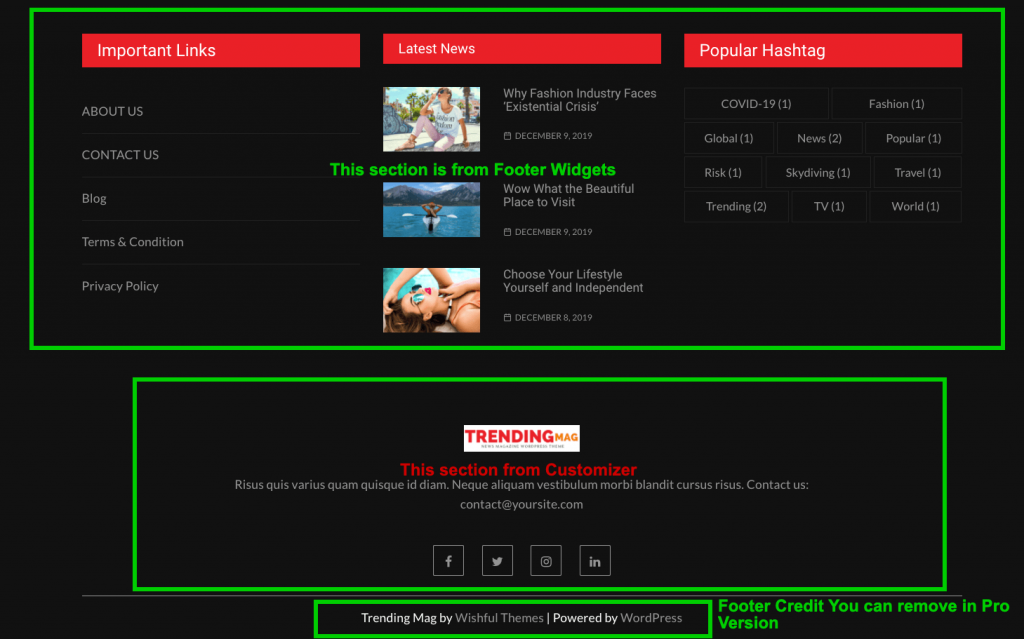
You can add Footer Widgets from Widgets area. Navigate to Dashboard >> Appearance >> Widgets
Drag and drop Widgets from left area to appropriate widgets area here in screenshot I have shown.
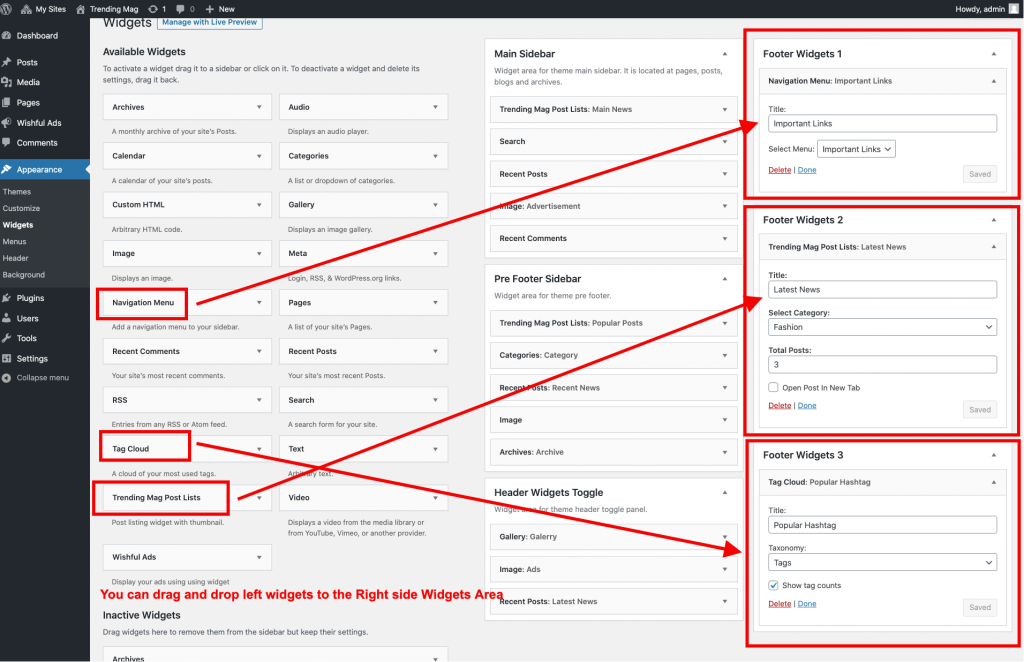
Middle Footer Area:- You can Enable / Disable this middle Footer Section by Clicking on Green Toggle Button.
Navigate to Dashboard >> Appearance >> Customizer >> General Options >> Footer Options
Upload your Footer Logo just clicking on Select Image. Skip Cropping option.
Under Bio Section you can select few descriptive text.
Footer Credit & Copy Right Section:- More option for this section is only available in the Pro version. In the Pro version, you can add your own credit and copyright message.